Recently I was given the task to rename the virtual name used by a SQL Server cluster. To my surprise changing the virtual name is actually a easy task with SQL Server 2008 R2 on a Windows 2008 R2 Server.
Microsoft has a How to: Rename a SQL Server Failover Cluster Instance article that walks you though this topic.
Note: This will not allow you to change an instance name so if you are not using a default instance name it will carry through. For example if you use SQL2008 and connect using servername\SQL2008 you would connect using newservername\SQL2008.
The following steps will show you how I changed the virtual name from CLSTR02 to CLSTR01. Being a good DBA I tested this out on a development cluster before I will attempt implementing this in production. The following were my steps.
Step 0: Yes there really is a step zero. In this step you need to verify with your network and server teams that the computer names for your nodes have permission to to made DNS changes. If this is done you will not need anyone on standby as cluster manager will take care of changing DNS entries.
Step 1: Open up your Failover Cluster Manager and select SQL Server service. Right click on the name and select properties.
Step 2: Rename the virtual name specified in the DNS Name textbox. In this case I will change the server name from CLSTR02 to CLSTR01.
Step 3: Click yes on the confirm action popup screen shown below. You will have to change all your applications to connect to the new name and restart any dependencies that fail to start.
Note: I changed the name between CLSTR01 and CLSTR02 multiple times and only once SQL Server service didn’t come up online. When this happened I just right clicked on the server and brought it online.
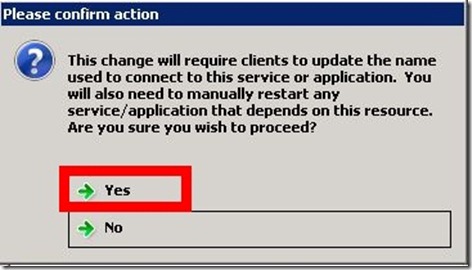
Step 4: Change all your application that were connecting to CLSTR02 to CLST01.

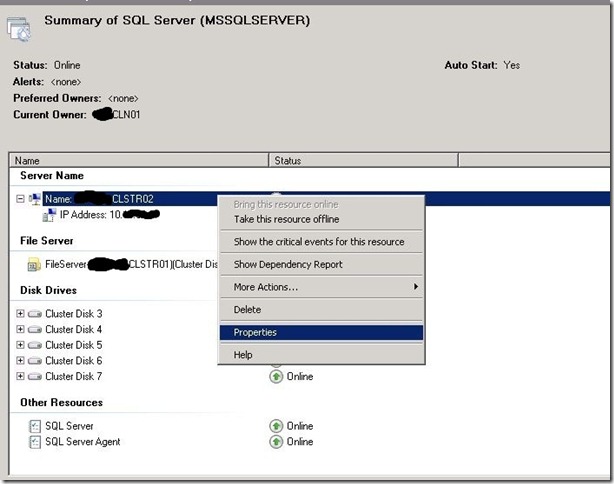
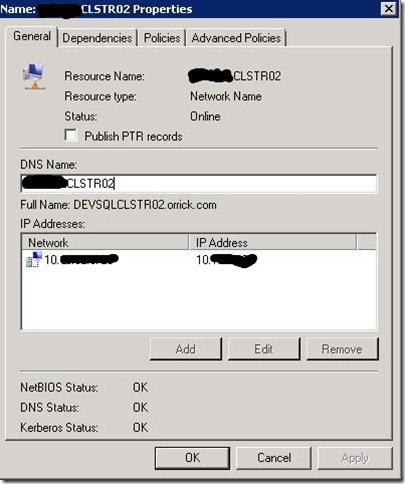
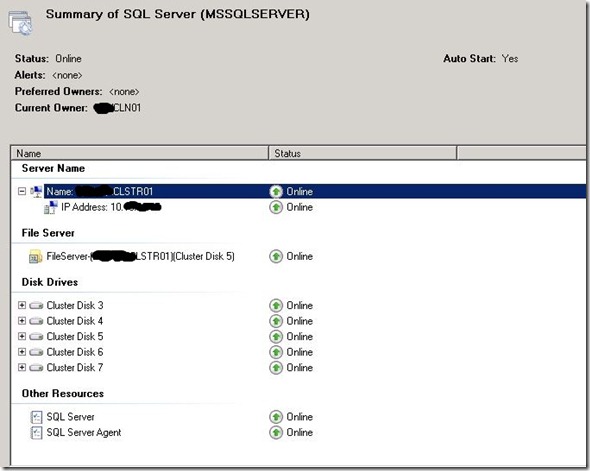
3 responses to “Rename Server Name for SQL Server Cluster”