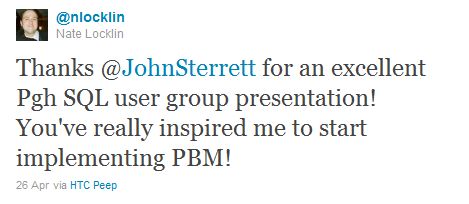Hello Everyone, I am John Sterrett coming to you from Wheeling, WV and I need your vote for SQL Rally! I need your vote because I eager to share what I have learned about Policy Based Management and Central Management Server in the past four months. This presentation will give people the knowledge they need to start evaluating a daily checklist.
Let me take a step back for a second and explain. I am currently responsable for over 100+ Instances of SQL with more than 3,000 databases. We rarely didn’t evaluated a daily checklists against all of our production databases until I learned about Central Management Server and Policy Based Management. Now, I can evaluate my daily checklist in the amount of time it takes to get up out of my seat and brew a cup of coffee. I am eager to show you multiple ways to start evaluating your checklists.
What is SQLRally?
SQLRally is PASS’ new regional event that fills the gap between our free PASS SQLSaturday 1-day training events and PASS Summit, the world’s largest conference for the SQL Server community. One of my favorite parts about SQLRally is that the community votes for the presentations.
Hopefully, I will be selected to speak at the first annual SQLRally. Regardless, I look forward to presenting this abstract at user groups, virtual chapters and future SQL Saturday’s. In fact, I am giving this presentation at SQLSaturday in Houston this Saturday. If you would want me to deliver this abstract or one of my other presentations contact me.
How do I vote?
Click here to vote. You will see my session under the fifth group (PBM). You get two votes for this catagory so I will also recommend Jorge Segarra (Blog | @SQLChicken) because I wouldn’t be using PBM without his contrubutions to the community.
What am I voting for again…..
Evaluate your daily checklist against 100+ instances of SQL Server while you get a cup of coffee
Abstract
You will walk away from this session with an understanding of how to use the Policy Based Management and Central Management Server to complete a daily checklist against your whole SQL Server farm. We will cover the basics to evaluate, monitor and apply best practice policies, which are included out of the box with SQL Server 2008. We will also make custom policies to cover additional best practices to evaluate daily checklist items. Finally, we will combine Policy-Based Management and Central Management Server with the Enterprise Policy Management Framework on codeplex to automate the monitoring process and create manager friendly reports to monitor your checklist items against the whole SQL Server farm.
Deliverables
- You will be able to install and configure Central Management System
- You will be able to use CMS and/or PBM to complete a daily checklist
- You will be able to evaluate and build custom policies.
Session Prerequisites:
Session prerequisites assume you are familiar with SQL Server Management Studio, have an instance of SQL Server 2008, and that you have administrative access with SQL Server. You don’t have to be familiar with Policy-Based Management or Central Management Server, you will learn the basics during this session.
Related Posts: